It's all in the details
3.0 Specs
GLOBAL FEATURES
- Expand Canvas
- Movable/editable labels
- Specs organized in layers
- Multispec, spec multiple objects
- Number -or- line specs
- Art boards compatible
MEASUREMENTS
- Width & height
- Coordinates
- Spacing between object and canvas
- Spacing between multiple objects
- Spacing between text objects
OBJECT
- Fill Color
- Stroke color, size, style
- Opacity / filter
- Corner radius
TEXT
- Font family
- Size
- Color
- Opacity, Filter
- Alignment, Leading, kerning
- Spec text in em
OPTIONS
- Color options: RGB, HEX, HSB, HSL, CMYK, SPOT
- Spec text style control
- Line weights
- Units set in Adobe's global preferences: px, points, inch, mm
- Different color for each spec types
- Label position control
- Scaling option
RESPONSIVE OPTIONS
- Spec distances in %
- Spec type in em
- Spec type in em
- Color mode in Hex, RGB, iOS RGB as %
EXPORT
- Specs to CSS
- Specs to Cloud
CLOUD PROJECTS BETA*
- Sync styles to projects page
- Share projects with other users
- Preview CSS
It's a game changer
Change how your team works with these features.
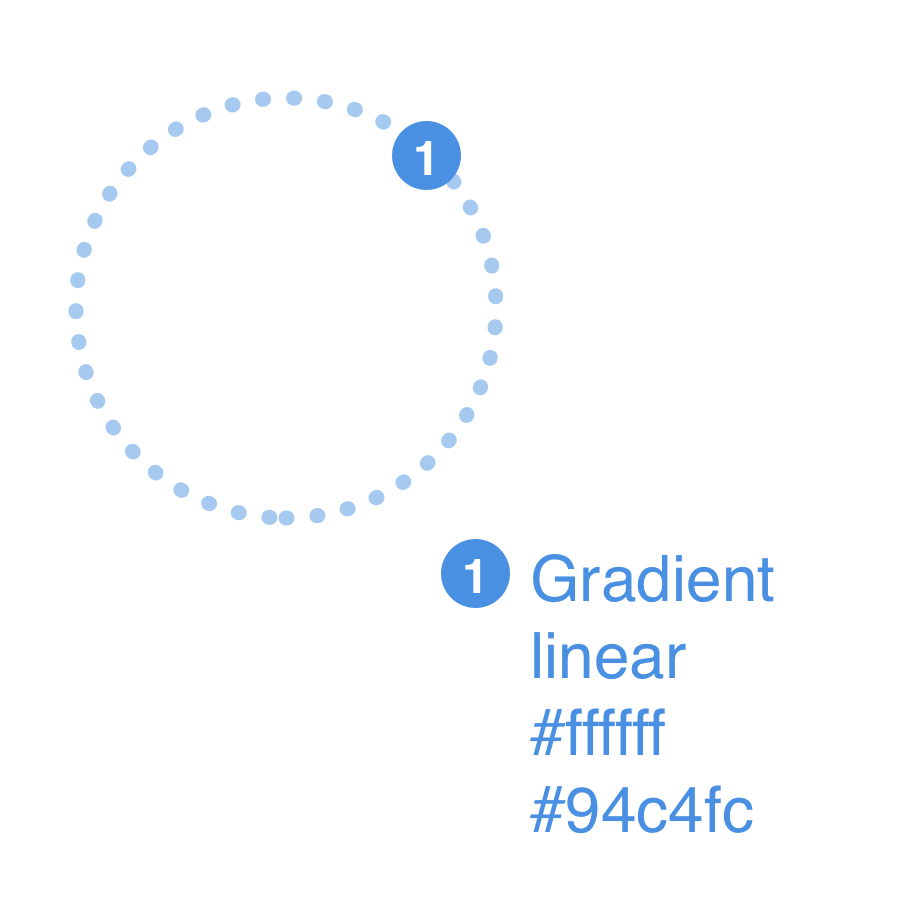
Object Spec: Color, font, line height, opacity and more.
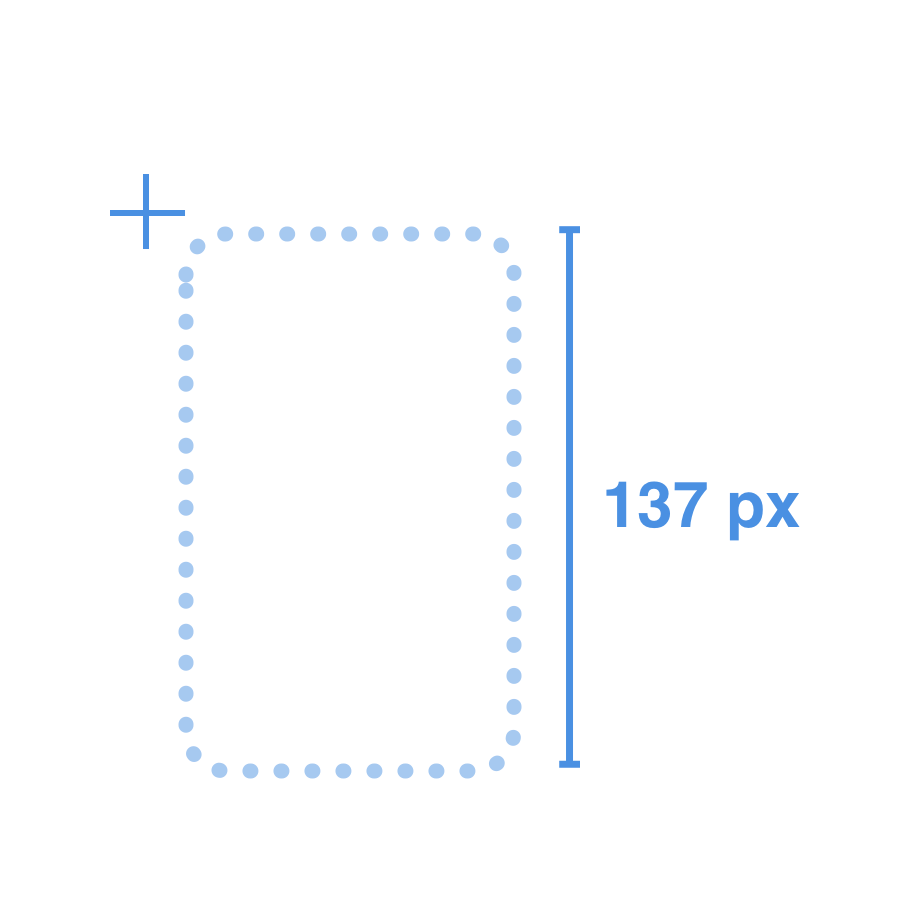
Dimensions and Coordinates: Precise width and height, on the left, right, bottom or top.
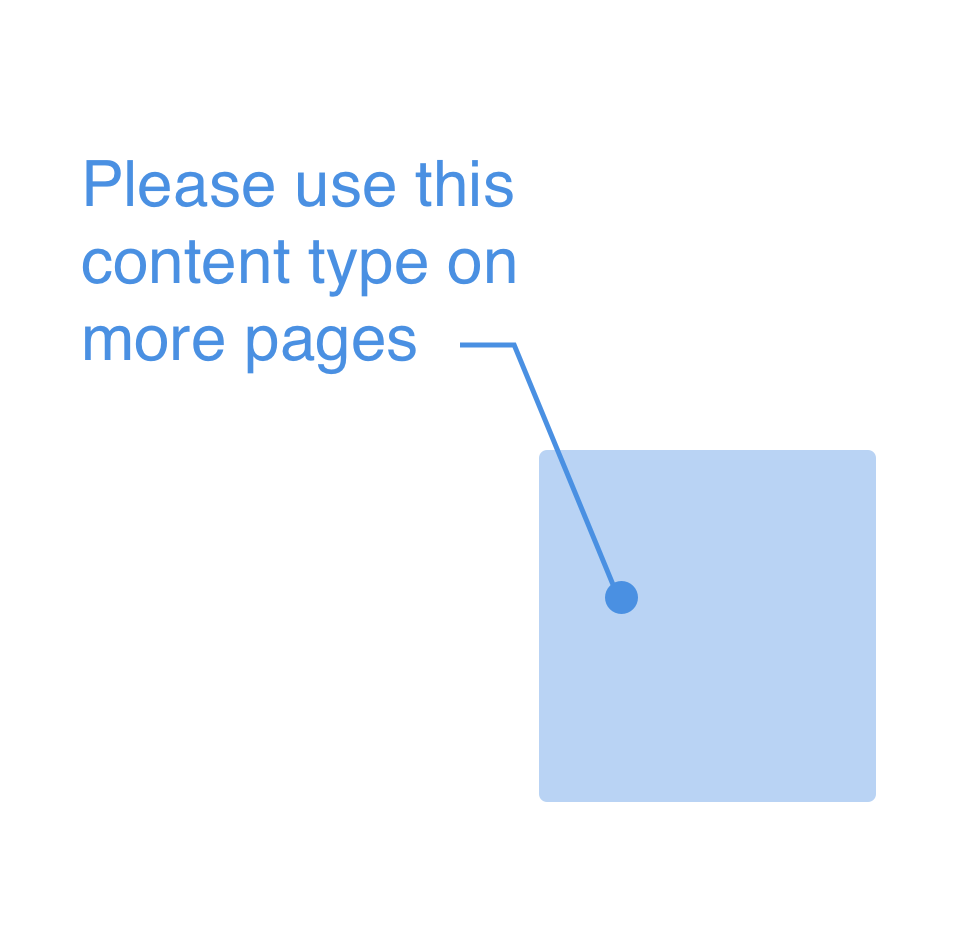
Add Notes: Add custom notes to give extra details to any element.
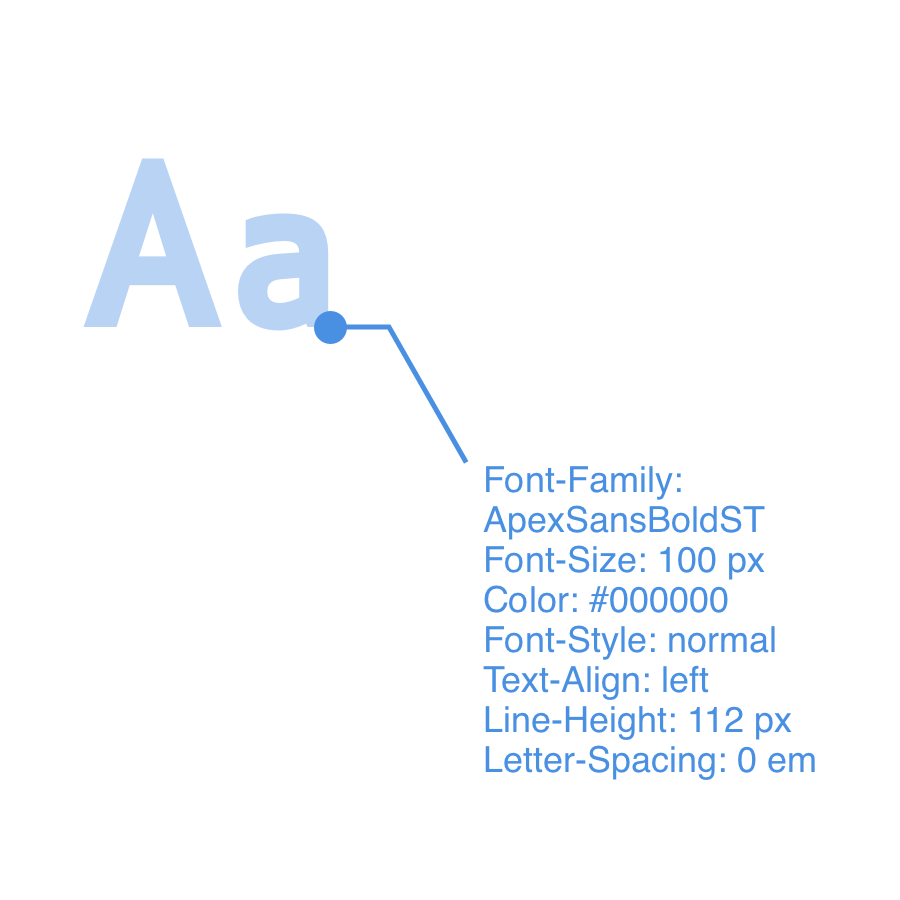
Spec Text: Spec paragraph and text styles, including line height and letter spacing.
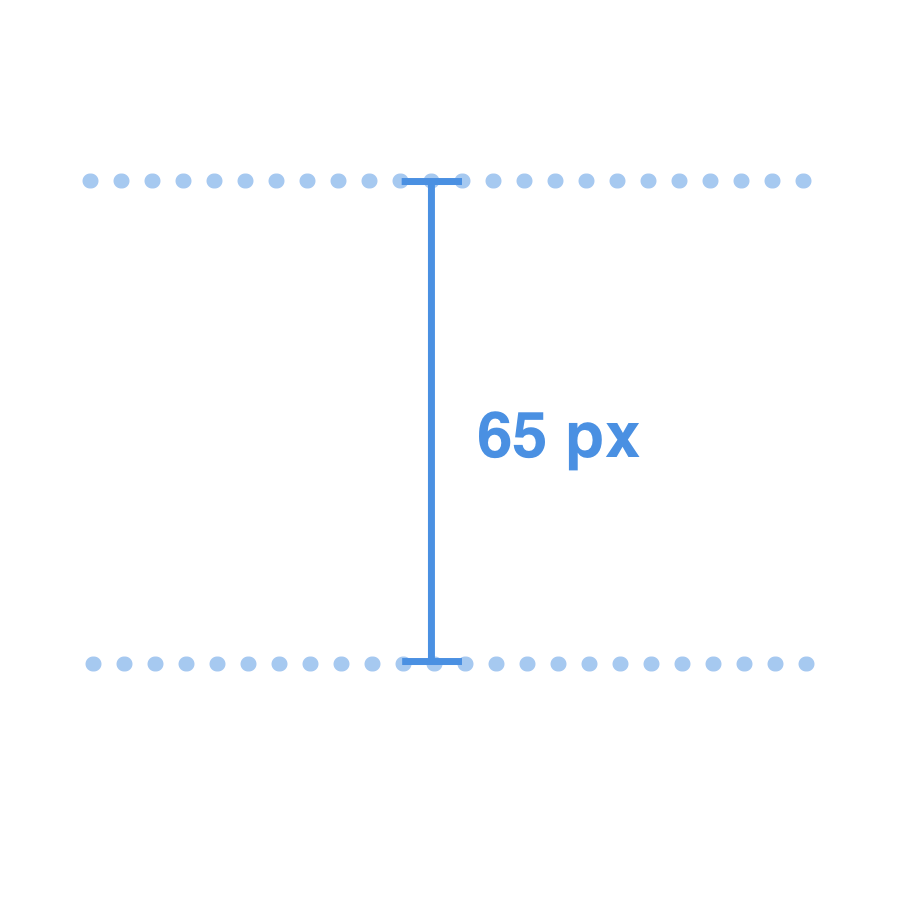
Spacing: Select two objects to spec the spacing between them, or select one object to spec the distance between an object and it's artboard.
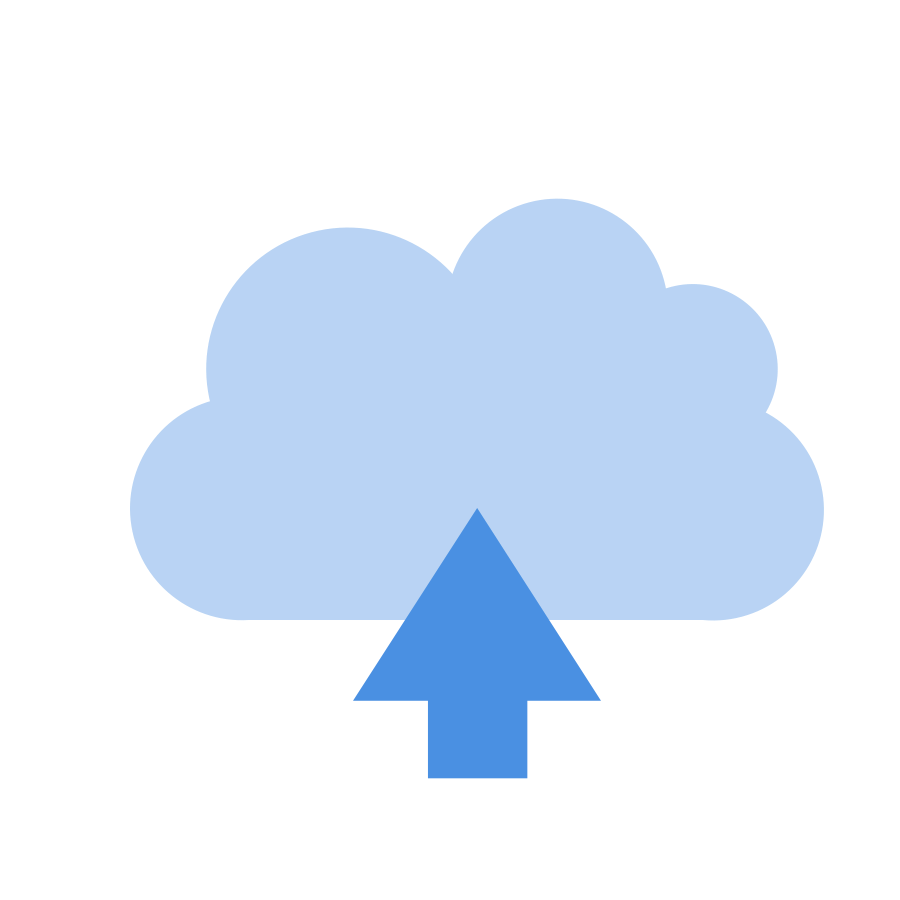
Sync: Get the latest version of Specctr panel on the cloud. Use Projects Beta to sync and share with your team.